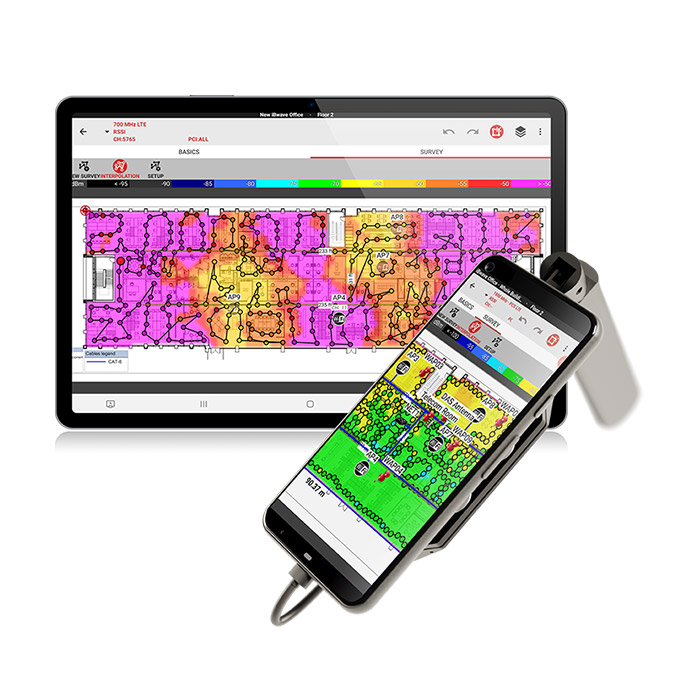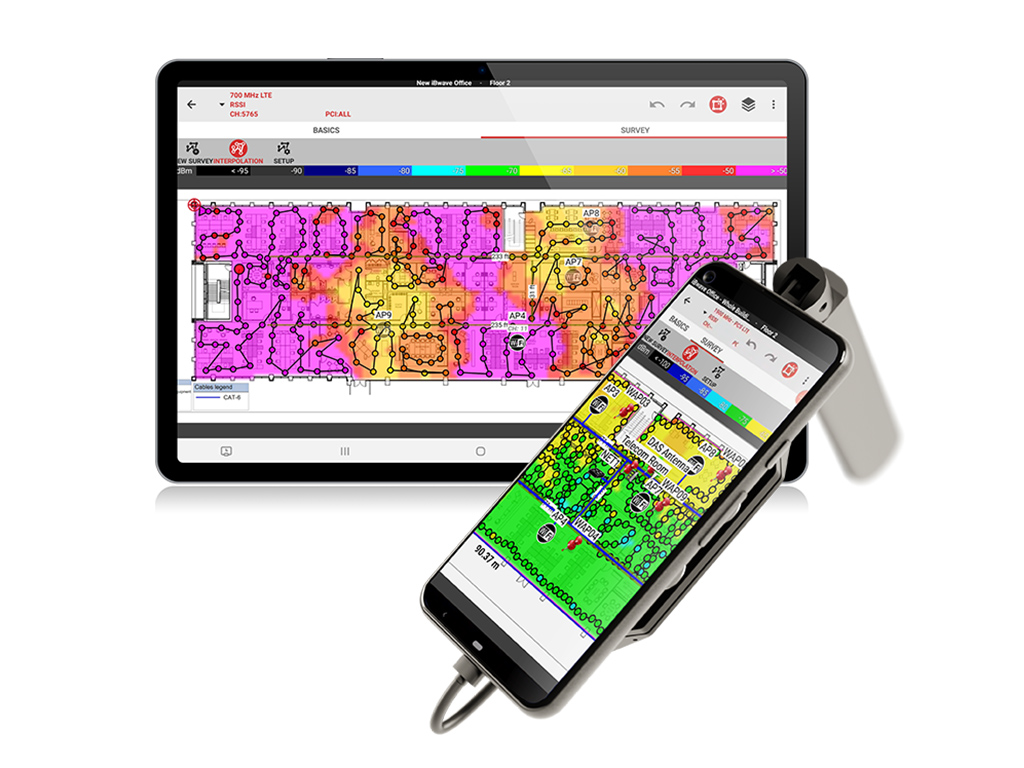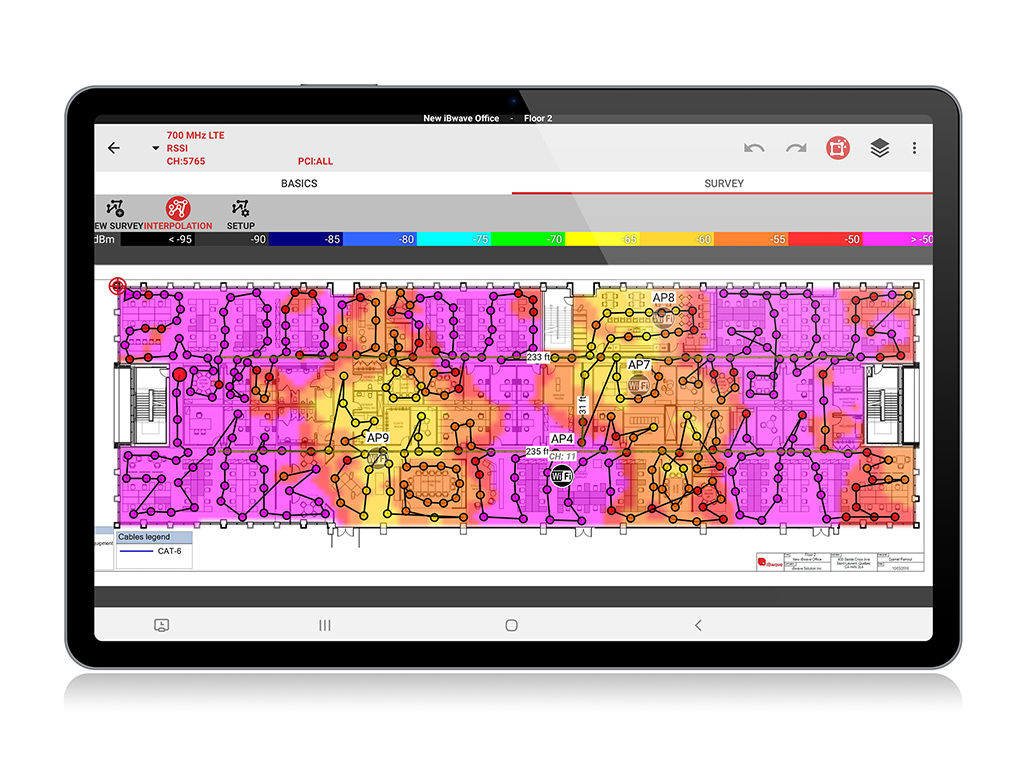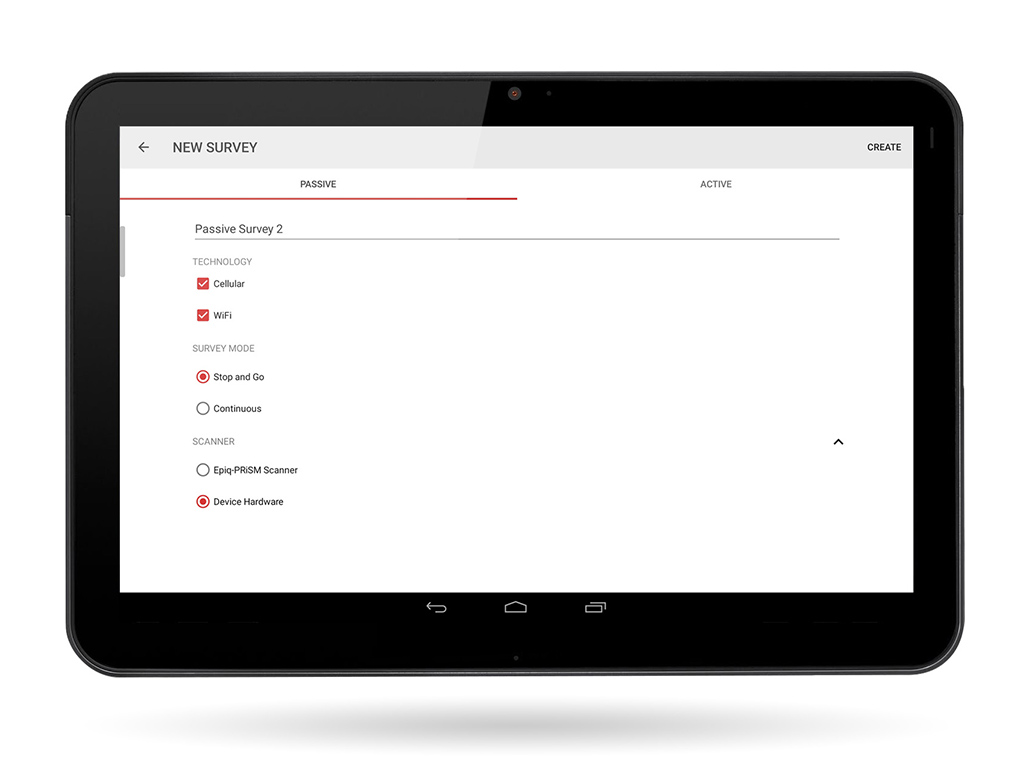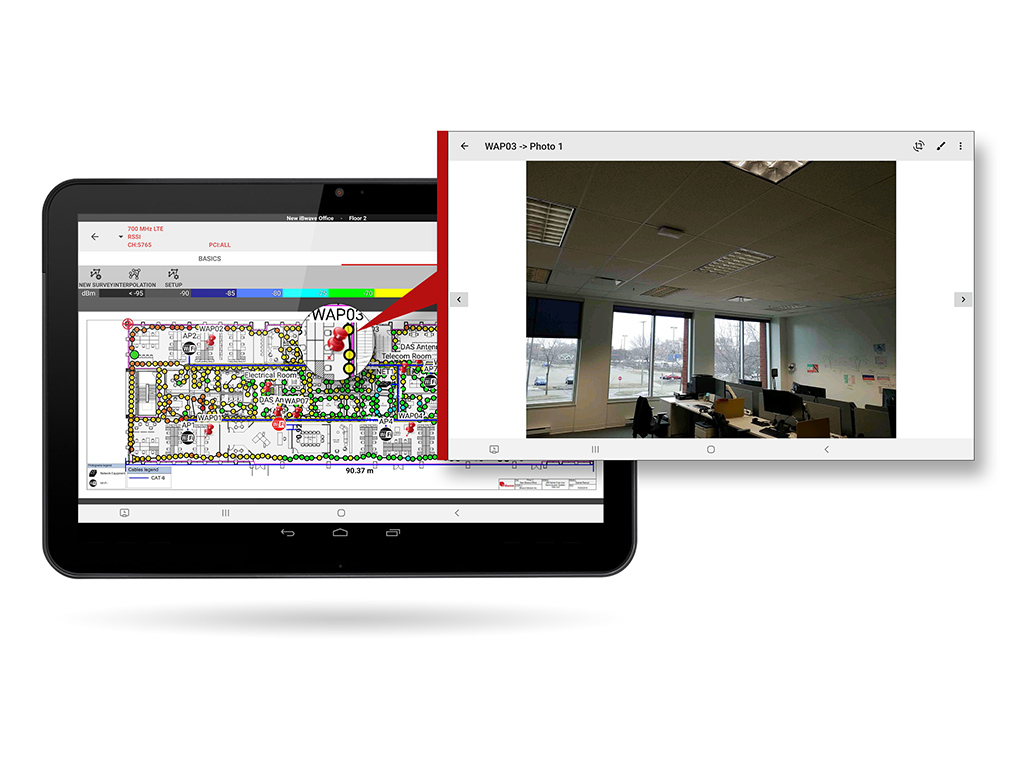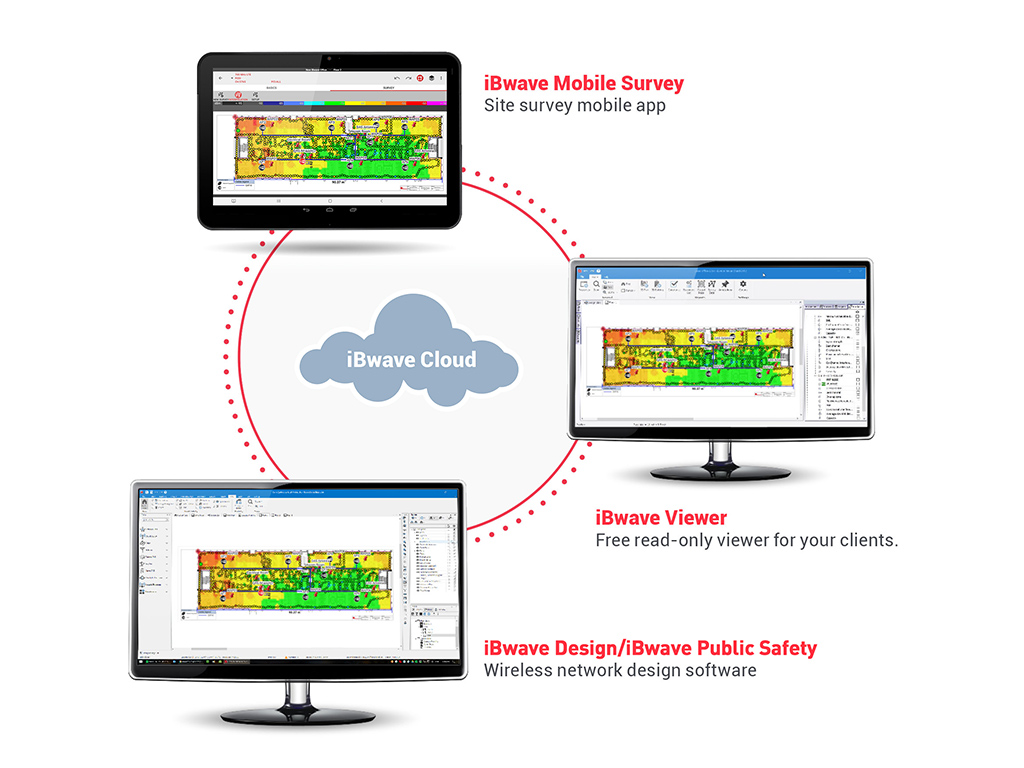iBwave Mobile Survey
12-Month Subscription
$ 2,200.00 USD
Yearly Billing Cycle
- Included
- Collection Module
- Interpolation Module
- 1 User license
- 10 GB Cloud storage
- 12-Month AMS support (1)
iBwave Mobile Survey for Public Safety
12-Month Subscription (for Public Safety)
$ 2,600.00 USD
Yearly Billing Cycle
- Included
- Collection Module
- Interpolation Module
- Grid Module
- 1 User license
- 10 GB Cloud storage
- Added functionality to perform Grid Test and generate report for AHJ
- *The Epiq PRiSM scanner is needed to perform Grid Test
- 12-Month AMS support (1)
iBwave Mobile Survey + Epiq Solutions’ PRiSM scanner
iBwave Mobile Survey + Epiq Solutions’ PRiSM scanner
$ 1,000,000.00 USD
- For deeper scanning of LTE, 5G or P25 Networks
- Functionality to perform a blind scan
- Spectrum analyzer for active frequency and interference analysis
- Functionality to perform grid test of public safety networks
(1) Subscriptions need to be renewed before end of the subscription term in order to maintain access to the storage space and software upgrades.
The simplest way to survey wireless networks.
iBwave Mobile Survey is a simple and seamless way to survey wireless networks using just your Android device (LTE, 5G & Wi‑Fi) or the seamless integration to the lightweight and affordable Epiq Solutions’ PRiSM™ scanner (P25 or LTE).
With the choice of either using a SIM card or the Epiq PRiSM™ scanner, you have the flexibility to leverage the mobile app according to your survey needs and use cases.
In addition to collecting survey data, you can also document your site as you go by taking pictures, videos, audio and capturing notes saved to pushpins on the floorplan, making it simple to reference them during the design phase.
iBwave Mobile Survey Software Features
iBwave Integration
Site Survey
As-Built Design
Reporting
Collection Module
Grid Test Module
Interpolation Module
Epiq Solutions’ PRiSM Scanner Specs
iBwave Mobile Survey Technical Specifications
Software Requirements
Recommended Compatible Devices
Smartphones
Tablets
Minimum Version for Collection Tools
* While iBwave Mobile Survey should work on most Android™ based phones & tablets, we cannot guarantee that they will be compatible with all of them. For integration with 3rd party collection tools, you should first contact your respective vendor to determine device requirements.
Frequently Asked Questions
If you cannot find the answer below, please use the contact form or send us an email.
WHAT HAPPENS AFTER MY PURCHASE |
|---|
ABOUT THE SUBSCRIPTION LICENSE |
|---|
ANNUAL MAINTENANCE & SUPPORT
Get a wide range of support services and resources aimed at ensuring you get the most out of your investment.
24/5 Access to Support
License Transfers
Major Software Upgrades
Components Database